The following requires you to remove several components before you actually get the network card board (SWU-BXJ154N). This part of the removal is layered, so be sure to follow the instructions. Figure 1 highlights the significant pieces and Figure 2 provides a shot of the network card with antenna and wire.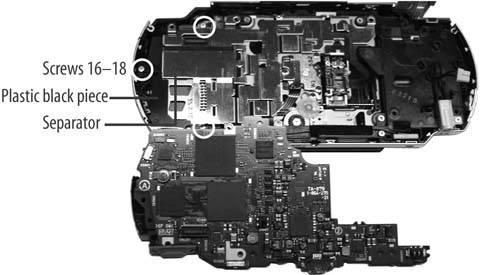
To remove the network card:
- Remove the silver screw (16) from the top left of the PSP, holding the silver tray onto the device.
- Remove the silver screw (17) from the bottom left of the PSP, holding a black plastic supporter.
- Remove the silver screw (18) from the left of the PSP, holding the black plastic supporter.
- Lift the black plastic piece out and then remove the silver grounding tray.
- Lift the network/Memory Stick combo circuit board out of the PSP shell.
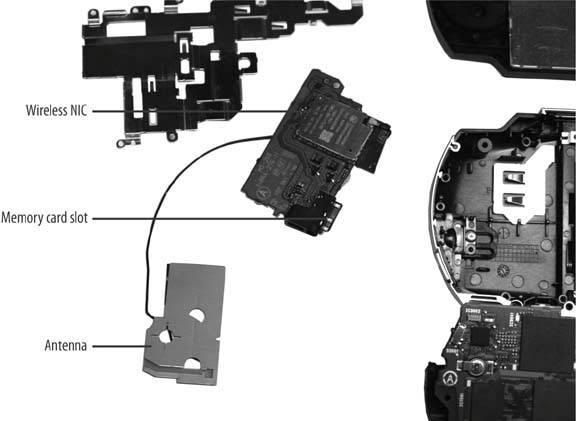


2 comments:
Hey, I want to disable the Internet card, but leave everythhing else intact. Is this at all possible, and if so, can you tell me how?
Yo, I have another question. will these instructions work to disable the card of a PSP slim?
Post a Comment