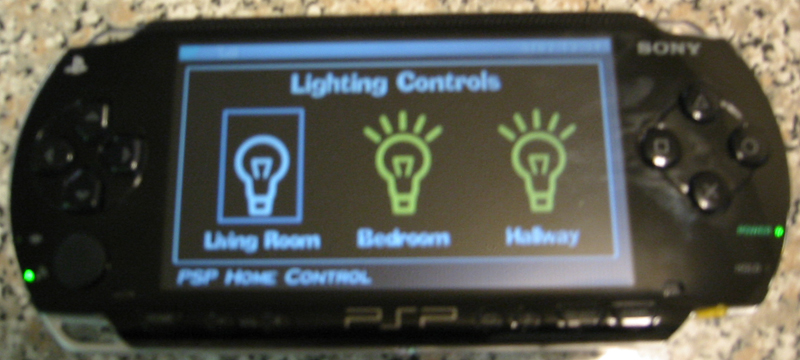 Are you one of the lucky few living in the world of tomorrow with an entire home network that actually networks control of your home? If so, wouldn't it be nice to control your home wirelessly with your PSP? Read on to find out how.
Are you one of the lucky few living in the world of tomorrow with an entire home network that actually networks control of your home? If so, wouldn't it be nice to control your home wirelessly with your PSP? Read on to find out how.When the Wipeout Pure browser hack came out, I saw someone controlling his Xbox Media Center from his PSP browser. It's great that you can control XBMC from your PSP, but what if your Xbox isn't on, and your TV isn't on, and your TV is not on the right input? You still have to get up or find the remote and adjust all of that.
I've come up with my own solution.
This hack first appeared on LiquidIce's PSP Hacks and quickly spread around to various web sites (go to http://psphacks.blogspot.com/2005/04/psp-home-control-10.html).
The first step was to be able to redirect the Wipeout Pure browser to any URL I wanted. To do that, I turned to MooPS (http://www.layouts.xbox-scene.com/main/filemanager/index.php?action=downloadfile&filename=SetupMooPS_1.0.1.rar&directory=Software&), which is a DNS/web server that you run on your Windows computer. It automatically forwards requests for http://ingame.scea.com to the URL of your choice. For another way to set this up.
If you have Version 2.0 of the firmware, you can simply navigate to the page you create rather than bothering with this redirect, which is only necessary due to the limitations of the Wipeout Pure browser.




 If you haven't upgraded to Version 2.0, and you didn't already know about the Wipeout Pure hack, you are probably amazed by being able to surf the Web on your PSP. If you want to take things a step further, however, you're going to want to serve up your own PSP web portal customized with your personal favorite links. While creating that portal, you might want to embed your own QWERTY keyboard via Javascript that will work in place of the PSP's rather clunky text-entry screen. There are lots of tricks you can do with this starter hack. Thumb through the table of contents of this book, and you'll spot quite a few.
If you haven't upgraded to Version 2.0, and you didn't already know about the Wipeout Pure hack, you are probably amazed by being able to surf the Web on your PSP. If you want to take things a step further, however, you're going to want to serve up your own PSP web portal customized with your personal favorite links. While creating that portal, you might want to embed your own QWERTY keyboard via Javascript that will work in place of the PSP's rather clunky text-entry screen. There are lots of tricks you can do with this starter hack. Thumb through the table of contents of this book, and you'll spot quite a few.
